Do you have your e-mail account with Xtra (Telecom)? We have been contacted by many of our customers using Xtra who have not been receiving e-mails from us, or who have found our e-mails in their 'bulk' or 'spam' folder.
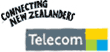 The problems first occurred in March 08, and in early 09, their mail server performance appears to have been patchy again.
The problems first occurred in March 08, and in early 09, their mail server performance appears to have been patchy again.
Xtra seems to again have problems with their spam filtering. Our staff have been asked to follow up with clients who have an @xtra.co.nz e-mail provider by phone. The Xtra spam filtering problem is beyond our control, as it is done by Xtra. There are some remedial measures that Xtra users can undertake. The following is quoted from the Telecom website:
What do I do if legitimate email is being marked as spam?
Do any of these scenarios sound familiar?
- Email from my friend or business is going into the Spam folder
- I haven't been receiving emails that I'm expecting
- Legitimate email is being marked up as spam
The below information will explain how to move emails that have been incorrectly placed into your Spam/Bulk folder into your Inbox, and tips to help make sure that this doesn't happen again. These instructions only relate to customers who have an email address that ends with @xtra.co.nz. If you have a domain name email address (e.g. info@yourcompany.co.nz), you will need to contact Telecom for further assistance.
END OF QUOTE
Please refer to the Telecom website for the full article, including what you have to do with your e-mail settings to be able to receive e-mails from us (and others).
